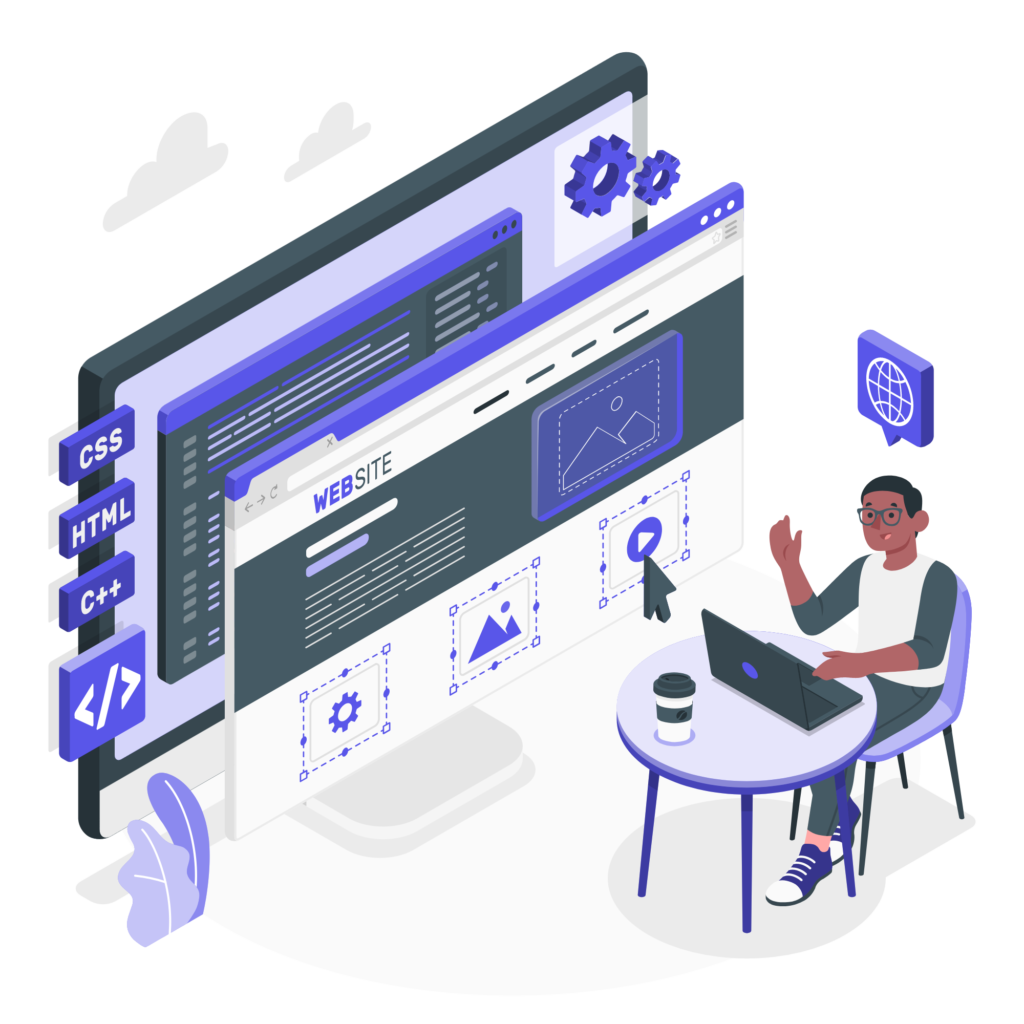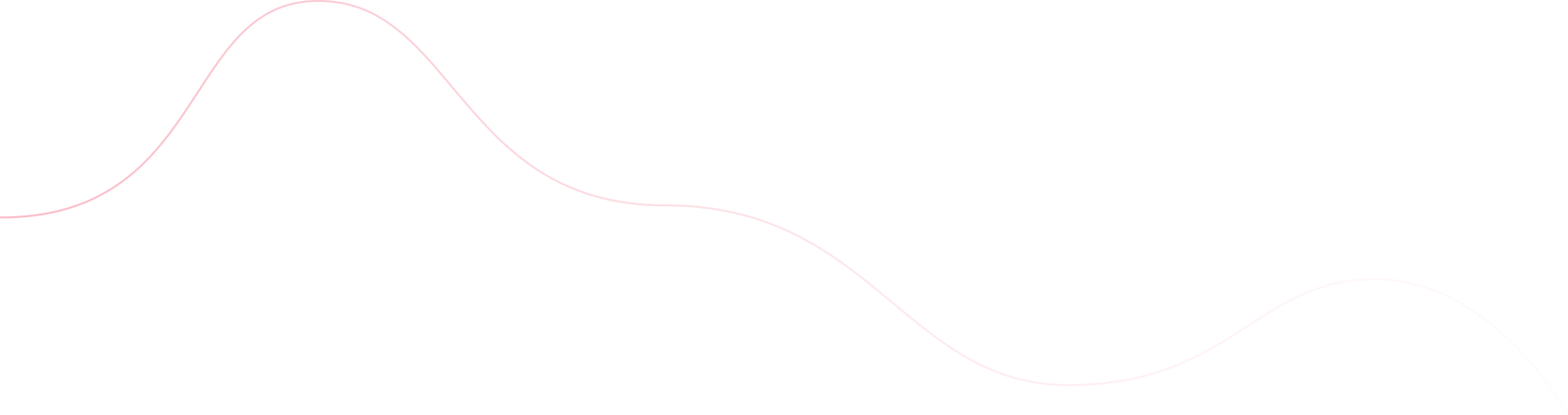These platforms offer intuitive drag-and-drop interfaces, templates, and customization options, making it easy for anyone to build a professional-looking website without writing a single line of code. Simply sign up, choose a template, customize it to fit your needs, add content, and publish your site, WordPress.
What is WordPress
WordPress is a popular content management system (CMS) that allows users to create and manage websites and blogs. It provides a user-friendly interface for creating, editing, and publishing content without requiring extensive technical knowledge. It is built using PHP and uses a MySQL database to store content and settings. One of the key features of WordPress is its extensive ecosystem of themes and plugins, which allow users to customize the appearance and functionality of their websites.
How to create a Word press website
Get a Domain Name and Hosting:
Choose a domain name for your website (e.g., yourwebsite.com) and purchase it from a domain registrar. Next, sign up for a hosting plan with a reliable web hosting provider. Some popular hosting providers that support WordPress include Bluehost, SiteGround, and WP Engine.
Install WordPress
Most web hosting providers offer a one-click installation option for WordPress. Log in to your hosting account’s control panel (cPanel) and find the WordPress installer. Follow the prompts to install WordPress on your domain.
Choose a Theme
Once WordPress is installed, log in to your WordPress dashboard (typically located at yourwebsite.com/wp-admin) using the credentials you set during the installation process. Navigate to the “Appearance” > “Themes” section and browse through the available themes. Choose a theme that suits your website’s style and functionality requirements. You can preview themes before activating them.
Customize Your Theme
After activating your chosen theme, you can customize its appearance and layout to match your branding and preferences. Navigate to the “Appearance” > “Customize” section to access the theme customizer. Here, you can modify settings such as colors, fonts, header and footer layouts, and more.
Create Pages and Content
Start creating the pages for your website, such as Home, About, Services, Contact, etc. Go to the “Pages” > “Add New” section to create new pages. Use the WordPress editor to add text, images, and other media to your pages. You can also use plugins like Elementor or Beaver Builder for more advanced page-building capabilities.
Set Up Navigation Menus
Organize your website’s navigation menus by creating a menu structure that reflects your site’s hierarchy. Go to the “Appearance” > “Menus” section to create and customize your menus. Add your pages to the menu, arrange them in the desired order, and save your changes.
Install Essential Plugins
Extend the functionality of your WordPress website by installing essential plugins. Some recommended plugins include Yoast SEO for search engine optimization, Contact Form 7 for creating contact forms, and WP Super Cache for caching to improve site speed.
Optimize for SEO
Improve your website’s visibility in search engine results by optimizing your content for SEO. Use plugins like Yoast SEO to optimize individual pages and posts for relevant keywords, add meta titles and descriptions, and create an XML sitemap.
Test and Launch Your Website
Before launching your website, thoroughly test its functionality and responsiveness across different devices and browsers. Make any necessary adjustments to ensure a smooth user experience. Once you’re satisfied with the results, launch your website for the world to see.
Regular Maintenance
Keep your WordPress website secure and up-to-date by regularly updating WordPress core, themes, and plugins. Monitor your website’s performance and security, and make adjustments as needed.
Create your website for your business – contact us!